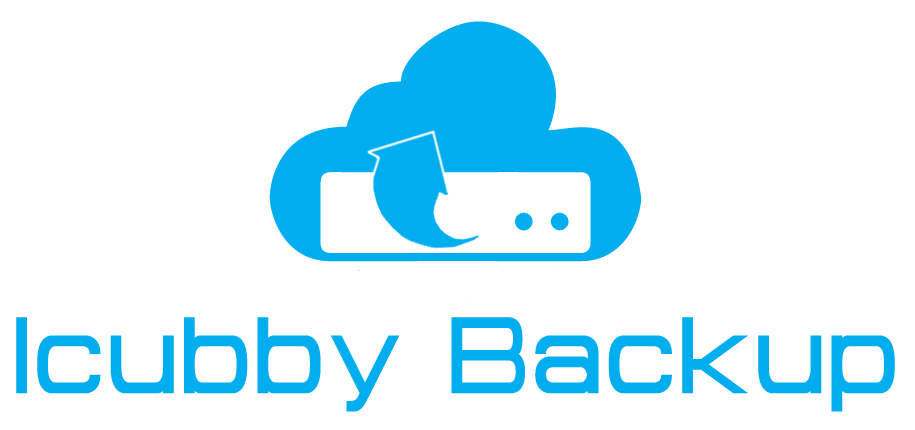Our highly secure cloud solutions enable IT and security teams to limit risk, meet data privacy regulations and recover from data loss, no matter the cause.

We Specialised In Cloud Backup Services. For Small To Medium Businesses.
About iCubby
Established in 2012 as a part of Telasis Solution Pty Ltd (www.telasis.com.au) by a group of experienced IT professionals, iCubby provides cloud-based backup and file management services to small and mid-sized businesses.
ICubby is designed to store data from all your external and internal media to the cloud for a lifetime. Your hard drives may die, but your data will live on with ICubby. Our offerings include powerful, easy-to-use backup management capabilities and high secure encryption using customer- controlled keys
Our Values
We believe that the life is a space of opportunity for all. Every person has the potential to realize these opportunities for the benefit of themselves and the world around them. Unlike Google our company employs ordinary people such as you. We know how to do our jobs well, enjoy working together and make products that just work for you.
WHY ICUBBY
Why ICubby is the most practical lifetime cloud storage
Here are some of the reasons why other solutions are not considered lifetime storage:
1. Your external drive files are subjected to deletion if you forget reconnect your external drive to your computer.
2. Your data is not encrypted before leaving your machine. Who what can happen with data privacy laws in the future?
3. Your current cloud solution can limit the number of external hard that can be backed up. Over the years you can accumulate more and will have to abandon your older ones to protect the newer.
4. If you want to retire your computer, your older files must be to the newer one or they will be deleted.
5. If you delete a file, it will be also removed from your online storage a certain period of time.
6. No network drive support for home